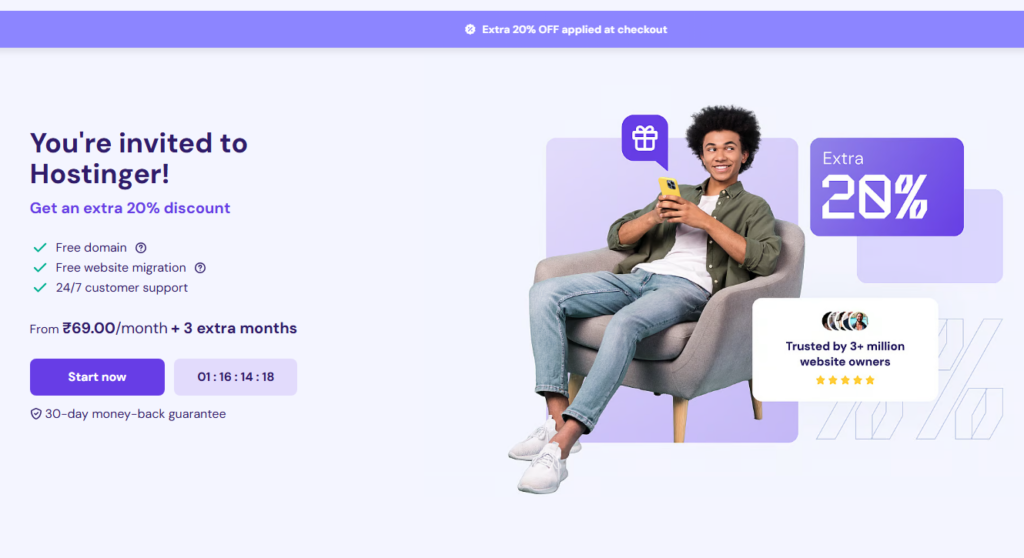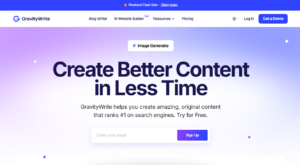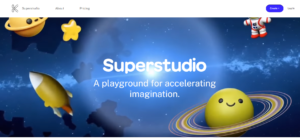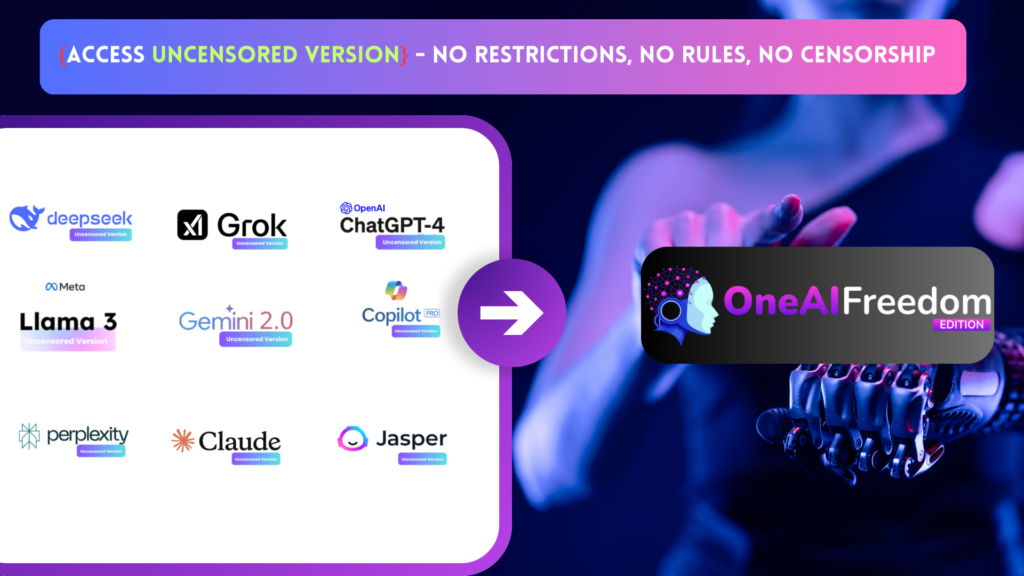Discover Zapier, the ultimate automation tool! Explore its features, pros, cons, pricing, and user reviews for seamless workflow automation.
Zapier: The Ultimate Automation Tool - Features, Pros, Cons & Pricing
In today’s fast-paced digital world, efficiency is key. Businesses and individuals alike are constantly looking for ways to automate repetitive tasks and streamline their workflows. Enter Zapier, a powerful automation tool that connects your favorite apps and services, allowing you to automate tasks without any coding knowledge. Whether you’re a small business owner, marketer, or developer, Zapier promises to save you time and boost productivity.
In this blog, we’ll explore what Zapier is, its key features, pros and cons, who can benefit from it, pricing details, what makes it unique, and how we rated it. We’ll also include user reviews to give you a comprehensive understanding of this innovative tool.
What is Zapier?
Zapier is an online automation tool that connects your apps and services to automate workflows. Founded in 2011, Zapier allows users to create automated workflows, known as “Zaps,” which consist of a trigger and one or more actions. For example, you can create a Zap that automatically saves email attachments to Google Drive or posts new blog content to your social media accounts.
The platform supports over 5,000 apps, including popular tools like Gmail, Slack, Trello, and Salesforce. With Zapier, you can automate repetitive tasks, integrate disparate systems, and focus on what truly matters—growing your business or pursuing your passions.
Key Features of Zapier
Zapier is packed with features that make it a standout tool for automation. Here are some of its key functionalities:
1. App Integrations
Zapier supports over 5,000 apps, allowing you to connect virtually any tool you use in your daily workflow. From email and project management to CRM and marketing automation, Zapier has you covered.
2. Multi-Step Zaps
While basic Zaps consist of a single trigger and action, Zapier allows you to create multi-step Zaps that automate complex workflows. For example, you can create a Zap that adds new email contacts to your CRM, sends them a welcome email, and assigns them to a sales representative.
3. Filters and Conditions
Zapier’s filters and conditions allow you to add logic to your Zaps, ensuring that only specific data triggers an action. For instance, you can set a filter to only save email attachments from a specific sender.
4. Customizable Templates
Zapier offers a library of pre-built templates for common workflows, making it easy to get started. These templates cover a wide range of use cases, from social media posting to lead management.
5. Webhooks
For advanced users, Zapier supports webhooks, allowing you to connect apps that aren’t natively supported or create custom integrations.
6. Task History and Monitoring
Zapier provides detailed task history and monitoring, allowing you to track the performance of your Zaps and troubleshoot any issues.
7. Team Collaboration
Zapier’s team features allow multiple users to collaborate on workflows, share Zaps, and manage permissions.
8. Scheduling
You can schedule Zaps to run at specific intervals, ensuring that your workflows are executed at the right time.
Pros and Cons of Zapier
Like any tool, Zapier has its strengths and weaknesses. Here’s a breakdown of its pros and cons:
Pros
Ease of Use: Zapier’s intuitive interface makes it easy for non-technical users to create and manage Zaps.
Wide Range of Integrations: With over 5,000 supported apps, Zapier can connect virtually any tool you use.
Time-Saving: Automates repetitive tasks, freeing up time for more important activities.
Scalable: Suitable for individuals, small businesses, and large enterprises.
Customizable: Offers advanced features like multi-step Zaps, filters, and webhooks for complex workflows.
Affordable: Offers a range of pricing plans to suit different budgets.
Cons
Task Limits: Lower-tier plans have task limits, which may be restrictive for high-volume users.
Learning Curve: While Zapier is user-friendly, creating complex workflows may require some experimentation.
Cost: Advanced features and higher task limits can become expensive for small businesses or individuals.
Who Can Use Zapier?
Zapier is a versatile tool that can benefit a wide range of users:
1. Small Business Owners
Small business owners can use Zapier to automate tasks like lead management, invoicing, and customer communication.
2. Marketers
Marketers can automate social media posting, email campaigns, and lead nurturing, allowing them to focus on strategy and creativity.
3. Developers
Developers can use Zapier to integrate apps, automate data transfers, and create custom workflows using webhooks.
4. Project Managers
Project managers can streamline task assignments, notifications, and progress tracking by automating workflows between project management tools.
5. Freelancers
Freelancers can automate repetitive tasks like invoicing, time tracking, and client communication, allowing them to focus on their work.
Pricing
Zapier offers several pricing plans to suit different needs and budgets:
Free Plan: Includes 100 tasks per month, single-step Zaps, and access to basic features.
Starter Plan: Priced at $19.99/month, this plan includes 750 tasks per month, multi-step Zaps, and filters.
Professional Plan: Priced at $49/month, this plan includes 2,000 tasks per month, advanced features like custom logic and app connections.
Team Plan: Priced at $299/month, this plan includes 50,000 tasks per month, team collaboration tools, and shared workspaces.
Company Plan: Custom pricing for large enterprises, with additional features like premium support and unlimited workspaces.
Zapier also offers a 14-day free trial for all paid plans, allowing users to test the platform before committing.
What Makes Zapier Unique?
Zapier stands out from other automation tools for several reasons:
1. Ease of Use
Zapier’s intuitive interface and pre-built templates make it accessible to users of all skill levels.
2. Wide Range of Integrations
With over 5,000 supported apps, Zapier offers unparalleled flexibility for connecting tools and services.
3. Scalability
Zapier’s tiered pricing plans and advanced features make it suitable for individuals, small businesses, and large enterprises.
4. Customizability
From multi-step Zaps to webhooks, Zapier offers a high degree of customization for complex workflows.
5. Affordability
With plans starting at just $19.99/month, Zapier offers excellent value for the features it provides.
How We Rated Zapier
We evaluated Zapier based on several criteria, including ease of use, features, effectiveness, pricing, and customer support. Here’s our rating:
Ease of Use: 9/10
Features: 9/10
Effectiveness: 9/10
Pricing: 8/10
Customer Support: 8.5/10
Overall Rating: 8.7/10
User Reviews
Here’s what some users have to say about Zapier:
Sarah L., Small Business Owner: “Zapier has been a game-changer for my business. I’ve automated so many tasks, and it’s saved me countless hours.”
Mike T., Marketer: “I use Zapier to automate my social media posting and email campaigns. It’s incredibly easy to use and has made my job so much easier.”
Emily R., Developer: “Zapier’s webhooks and custom integrations have allowed me to create workflows that would have taken weeks to code. Highly recommend it!”
Final Thoughts
Zapier is a powerful tool for anyone looking to automate tasks and streamline their workflows. Its ease of use, wide range of integrations, and customizable features make it a standout choice for individuals, businesses, and developers.
While its pricing may be a barrier for some, the time-saving benefits and increased productivity make it a worthwhile investment. If you’re ready to take your efficiency to the next level, Zapier is definitely worth a try.